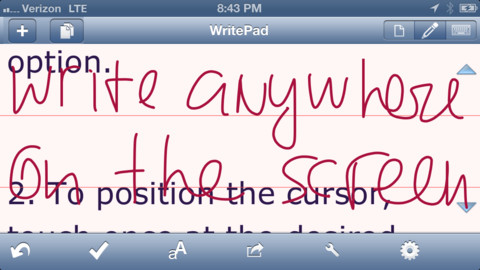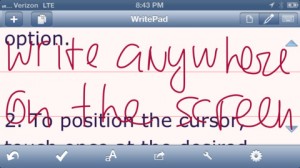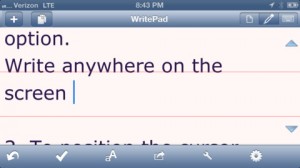[app id=”293033512″]
WritePad is an iPhone game developed by Stan Miasnikov/PhatWare Corp. Boasting synchronization with Microsoft SkyDrive, WritePad is a notetaking app with advanced handwriting recognition abilities.
We first reviewed WritePad in December of 2012. Back then, the iPad app was selling for $9.99 instead of today’s $2.99 for the iPhone and $4.99 for the iPad.
We gave it a 6.5 out of 10, writing: “The main issue is that WritePad for iPad doesn’t just misinterpret your writing by a letter or two: it has a tendency to insert rarely used characters into your words…Long sentences, no matter how carefully written, would invariably get turned into a sea of alphanumeric soup that’s even worse.”
Half a year later, and WritePad has definitely improved by leaps and bounds. There’s a tutorial and some localization improvements that make this app a lot more personalized and responsive than before. There’s also great text-to-speech functionality.
There are also some cool shorthand features that I don’t remember from the last version, including a trick where you write the word “date,” circle it, and the date auto-populates into your document. You can add new or modify Shorthands using the Shorthand Editor.
When playing around with WritePad this time around, the app was much better at interpreting my handwriting than the last time I used it. The app seemed much better at distinguishing between capital and lowercase letters, as well as between letters and numbers. There were far fewer instances of odd punctuation as well!
WritePad boasts a library of simple finger gestures that allow users to select text, cut, copy, paste, insert special characters such as space and return, or invoke the spell checker for the selected word with ease.
While I wasn’t a fan of this app before, it’s definitely growing on me now. It’s improved by leaps and bounds.
WritePad is compatible with iPhone, iPod touch, and iPad. Requires iOS 6.0 or later. This app is optimized for iPhone 5.