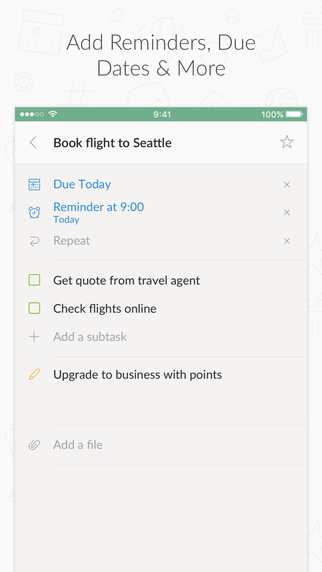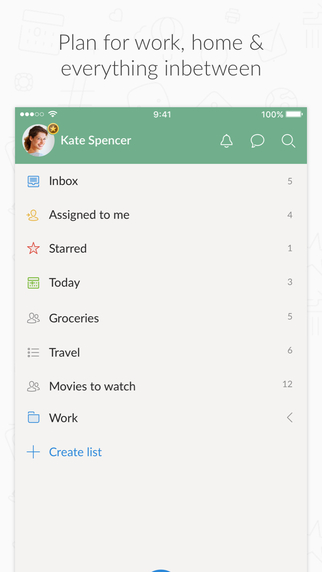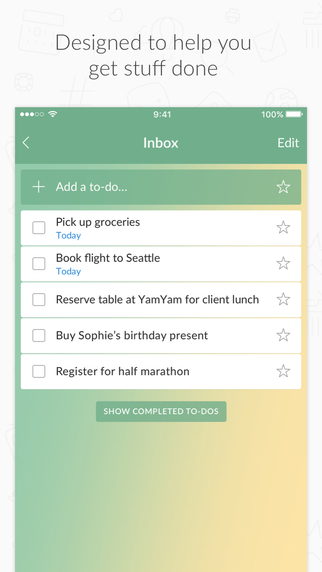Why Wunderlist?
Wunderlist, as the name probably gave away, is an app designed around lists. You create these lists, give them a title, then create tasks within them — for example, a list titled, “Movies to Watch” could have tasks like “The Dark Knight” or “Toy Story.”
Utility
While that concept sounds great on paper — the problem with Wunderlist is that it’s nothing you can’t do without using the built in notes and reminders apps on your iPhone.
In that, it’s a good solution to find all of this in one place — but for those strapped for memory, or those not fussed about what few extraneous features the app does offer — like being able to add other people to lists and assign them tasks — Wunderlist isn’t necessary. If you want to make a list of movies to watch (which is one of the lists the app suggests you create) why not just use the Notes app? Wunderlist is certainly useful, but it’s not unique.
Interface
Ergonomic is the order of the day here. The app is laid out extremely clearly and concisely, with pretty much no clutter to be found anywhere. You can move your lists around and place them in folders, or sort them alphabetically or priority, with ease.
The only bad thing about this is the fact that non iPhone veterans will likely be confused at certain points. If, like me, you’ve owned Apple products for years, you’ll have no trouble figuring out what all the icons and sub menus do — but if you’re new to the scene, you’ll likely be stumped.
Ease-of-Use
Going hand in hand with its UI, Wunderlist is a breeze to navigate. Within minutes of booting up the app, you’ll be creating lists, giving them descriptions, and sharing your movie list with your friends. The very basic colour scheme at play allows everything that needs to stand out, stand out — allowing you to hop in and out of lists quickly, editing tasks as you go.
The lack of any comprehensive tutorials does hurt its usability somewhat, as some of the more in-depth options in the app go unexplained – it took me a while to figure out what “smart lists” were, for example, but it’s not a huge issue, as the basic functionality is easily and readily available.
Final Thoughts
Wunderlist is a curious app offering a useful service complemented by a fine interface and smooth navigation. But, there’s a catch. It is not required when you have pre-installed utilities that can accomplish similar feats.
Reviewed on iPhone 6S. Wunderlist on iOS requires iOS 8.0 or later and is available on iPhone, iPad and iPod touch.
[appbox appstore https://itunes.apple.com/us/app/wunderlist-to-do-list-tasks/id406644151?mt=8]