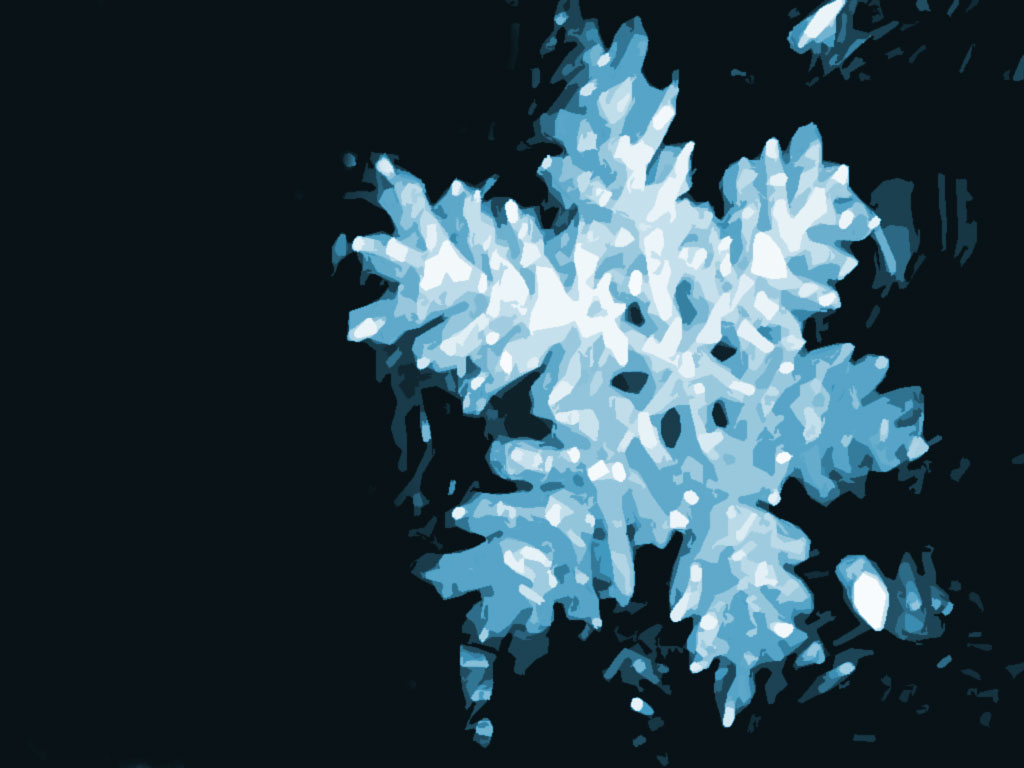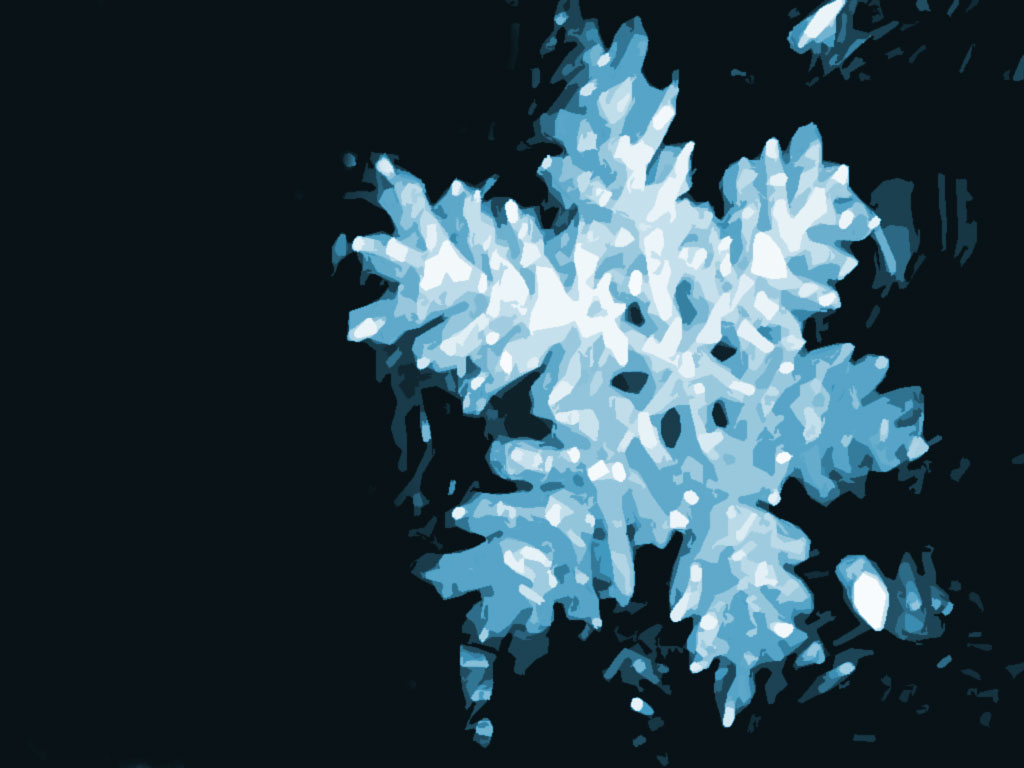It’s not often that a Jailbreak comes about, and an untethered one at that, but for those unlucky to either buy a device at iOS 6.1.3 or be forced to update, or for those that simply accidentally upgraded, the good news is those with A4 devices can Jailbreak iOS 6.1.3 using the new Sn0wbreeze v2.9.14.
The one called iH8sn0w today tweeted that Sn0wbreeze v2.9.14 has been deployed enabling A4 devices to Jailbreak iOS 6.1.3 tethered.
I also pushed out sn0wbreeze v2.9.14 the other day to support 6.1.3 tethered (on A4) and add apticket validation – http://ih8sn0w.com
Sn0wbreeze, unlike the recent Jailbreak tool evasi0n, allows for the compiling of already Jailbroken firmware, allowing a device to be custom restored to it, thus preserving the baseband of the device – a necessity for unlockers. In addition, users are presented with advanced options of resizing root partions, bootloader options, and to pre-install Cydia tweaks.
Sn0wbreeze is a Windows-only tool, with the Mac equivilent Pwnagetool not yet having been updated for iOS 6.1.3
Jailbreak iOS 6.1.3 – What you’ll need:
- An A4 iOS device.
- The latest version of Sn0wbreeze. [Download link]
- A 30-pin USB cable to plug your device to your PC.
- iOS 6.1.3 for your device
- Windows 8 must have .NET Framework 3.5 installed to run Sn0wbreeze. [Download link]
So if you accidentally upgraded to iOS 6.1.3 on an iPhone 3GS, or perhaps bought a device that was already at iOS 6.1.3, then simply download Sn0wbreeze v2.9.14 from the link above and run the tool to Jailbreak iOS 6.1.3. Similarly, if you need to unlock your device, or hacktivate it, then Sn0wbreeze is the tool for you.
Remember, the iOS 6.1.3 Jailbreak is tethered, so you’ll need the assistance of a computer to help with the boot process should you reboot your device.
If you run into any issues, drop a comment into the section below and let us know, we’ll be happy to help with any queries.